How do I submit my workouts?
Here are the detailed instructions on how you'll submit your results once they become available to submit on 12/21/2022 through 3/20/2023. We ask that all racers submit results at minimum once per week to keep the results page +/- 7 days of training accurate. Ideally, you would submit results within the day of completing a workout but we understand life is chaotic right now for many. Additionally, for your first time logging miles, I recommend using a laptop or computer, some have had iPad's and phones with glitches the first time when entering their results. Safari is also the best option for logging results, if that's an option for you.
Below are the steps you'll need to take. The pictures follow along with the steps.
STEP 1: Login to Runsignup via www.RAAWC.com

STEP 2: Go to RESULTS on the homepage

STEP 3: Go to the Submit Virtual Results
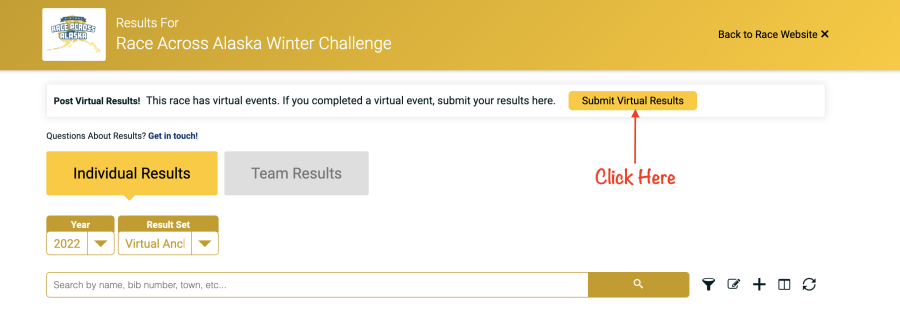
STEP 4: Enter your name race registration first & last name OR email & DOB.
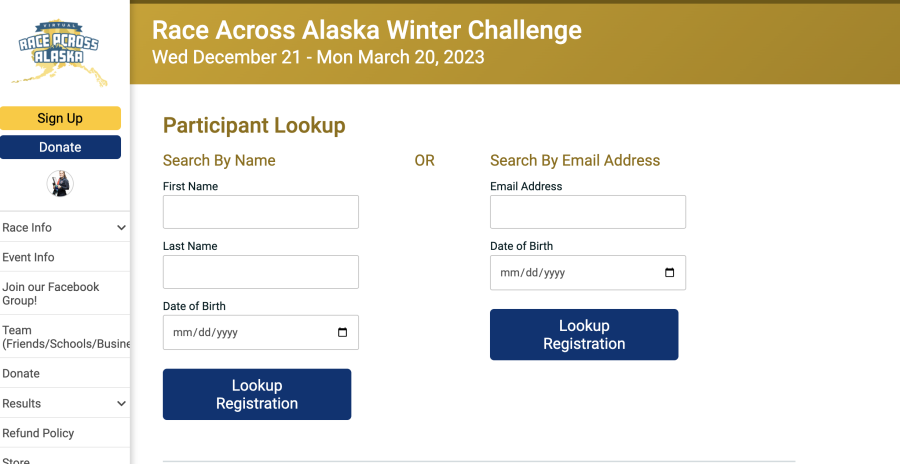
STEP 5: Click on "Log Activities" under your name.
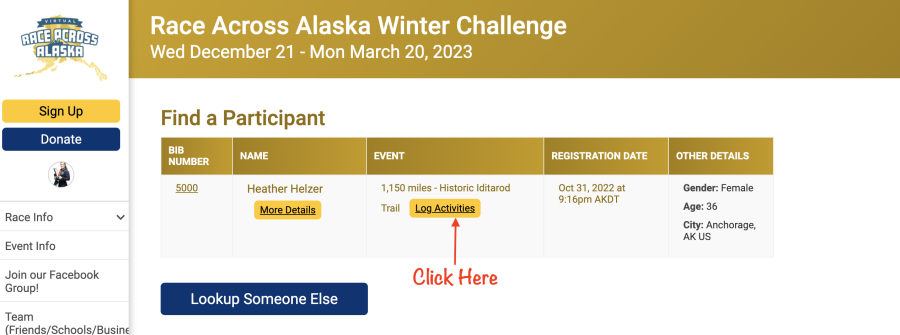
STEP 6: Submit your results manually!
Note: You can upload activities from a file such as a smart watch (top right corner of the window)
Note: You can go to "Add Another Activity" before submitting results to add more than 1 workout.
Note: This is my example below.
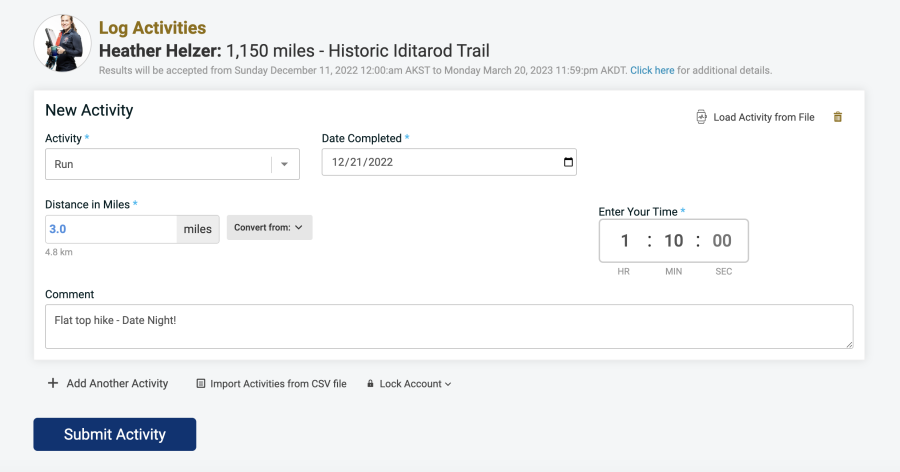
Step 7: SUCCESS!!!! The workout is added!

Excited to see everyone achieve their goals over the next 3 months!
Sincerely,
Heather Helzer
Race Director

